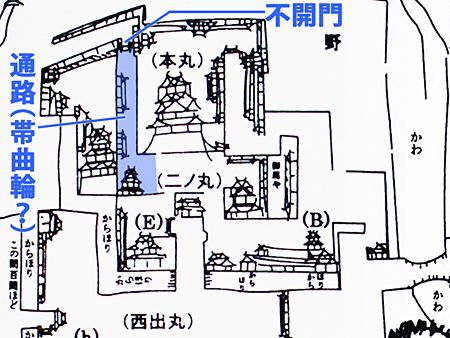How to Create AR Experiences
In today’s fast-paced and tech-driven world, augmented reality (AR) has become a major player in the technology industry. From gaming to education to retail, AR is revolutionizing the way we interact with digital content. If you’ve ever wanted to create your own AR experiences but aren’t sure where to start, this beginner’s guide is for you.
What is Augmented Reality?
Before we dive into how to create AR experiences, let’s first define what augmented reality is. Augmented reality is a technology that superimposes digital content onto the real world through the use of a device, such as a smartphone or AR glasses. This digital content can include 3D objects, animations, text, and more, all seamlessly integrated into the user’s physical surroundings.
Why Create AR Experiences?
There are countless reasons to create AR experiences, from enhancing customer engagement to improving learning experiences. AR can provide users with interactive and immersive content that captures their attention and encourages them to explore and interact with the digital world in new ways. By creating AR experiences, you have the opportunity to engage with your audience in a unique and memorable manner.
Getting Started with AR Development
To create AR experiences, you’ll need to have a basic understanding of programming languages like JavaScript and C#. You’ll also need access to AR development tools and platforms, such as Unity, Vuforia, or ARKit. These tools will help you create and develop your AR content, from 3D models to animations to interactive elements.
Setting Up Your Development Environment
Before you can start creating AR experiences, you’ll need to set up your development environment. This includes installing the necessary software and tools, such as Unity and Vuforia. Once you have everything set up, you can begin creating your AR project.
Creating Your AR Project
Once your development environment is set up, it’s time to start creating your AR project. This can include designing 3D models, animations, and interactive elements that will be displayed in the augmented reality environment. You can use tools like Blender or Maya to create your 3D models, and Unity to bring them to life in your AR project.
Integrating AR Content
Once you have created your AR content, you’ll need to integrate it into your AR project. This can include setting up tracking markers, defining AR triggers, and creating interactive elements that respond to user input. By carefully integrating your AR content, you can create a seamless and immersive experience for your users.
Testing and Optimization
After you have created and integrated your AR content, it’s important to test and optimize your AR project. This includes testing your project on different devices and environments to ensure that it functions as intended. You may also need to optimize your project for performance and usability, making sure that it runs smoothly and provides a seamless user experience.
Deploying Your AR Experience
Once you have tested and optimized your AR project, it’s time to deploy your AR experience. This can include publishing your AR app to app stores, sharing it on social media, or showcasing it at events. By deploying your AR experience, you can reach a wider audience and showcase your creativity and technical skills to the world.
Conclusion
Creating AR experiences can be a challenging yet rewarding endeavor. By following this beginner’s guide, you’ll be well on your way to creating immersive and engaging AR content that captivates and delights your audience. Embrace the endless possibilities of AR technology and unlock your creativity by creating your own AR experiences today.